- Pythoness Perspective
- Posts
- Bringing It All Together: Your Brain Dump Processing Playbook
Bringing It All Together: Your Brain Dump Processing Playbook
Learn how to create a sustainable system for capturing and processing ideas, featuring a free Canva Whiteboard template and real-world examples of validation-focused automation.
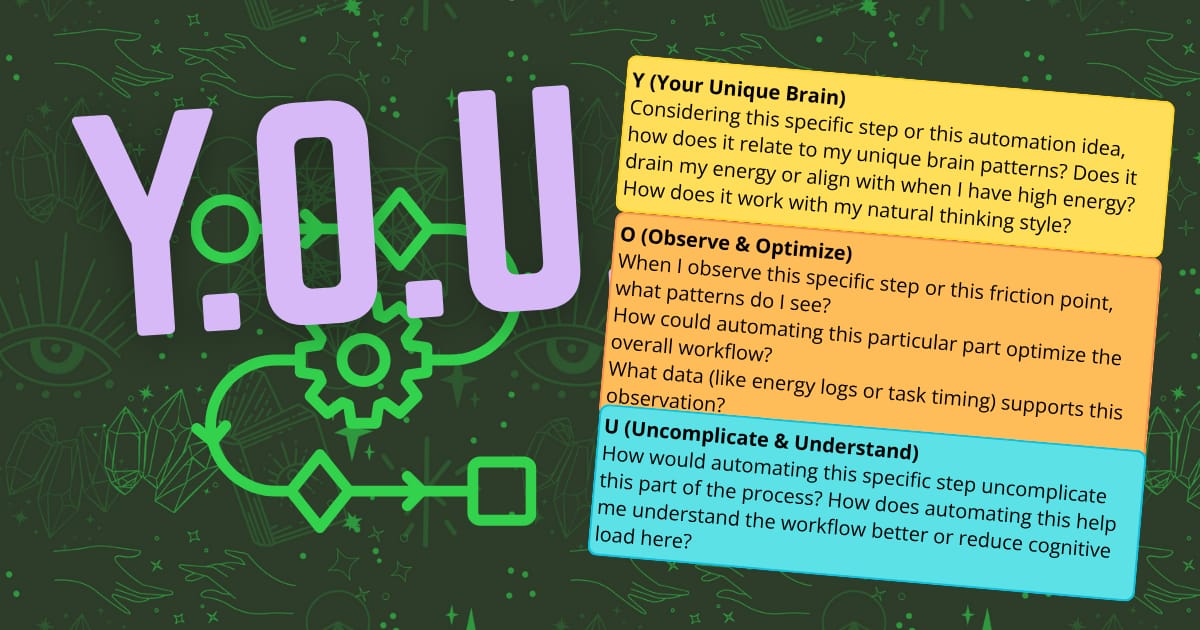
Note: Some of the links in this newsletter may be affiliate links. If you make a purchase through these links, I may earn a small commission at no additional cost to you. This helps support my work and allows me to continue providing valuable content. Thank you for your support!
Mindful Automation: Systems That Work For You
Hey there,
I'm excited to wrap up our Mindful Automation series with you this week. We've explored how to create systems that work with your brain, not against it. Today, we'll bring it all together and create your perso
nal automation playbook, however that looks for you and your systems.
This Month's Roadmap: Your Journey to Mindful Automation
Week 1: The Y.O.U. Framework ✅
Understanding your unique brain patterns
Learning to observe and optimize your workflow
Starting with simple, maintainable automations
Week 2: Energy-Aware Automation ✅
Mapping your daily energy patterns
Creating automations that respect your boundaries
Building in rest and recovery time
Week 3: Error-Proofing Your Systems ✅
Creating robust backup processes
Building clear documentation that works for your brain
Setting up effective error notifications
Week 4 (This Week): Bringing It All Together
Reviewing and refining your automation strategy
Creating your personal automation playbook, starting with learning simple wireframes
Building a support system for your automated workflows
Main Feature: Your Personal Automation Playbook
This series has focused on creating automation that works with your brain's natural patterns. Let's create a playbook that brings all these elements together. I'll share my brain dump processing workflow as a practical example:
The Brain Dump Processing Workflow Map
I've created a free Canva Whiteboard template that shows exactly how I map my brain dump processing workflow. This template isn't just a static image; it's built with copy-and-pasteable 'blank' elements you can use to map your unique workflow. These include:
Basic Workflow Step blocks to represent individual actions in your process
Distinct markers like FRICTION POINT and AUTOMATION OPPORTUNITY to help you visually identify areas for optimization
Visual mapping of your energy patterns
Color-coded task categories
Clear markers for automation opportunities
Space for documenting your "why"
For steps where you feel friction or see an automation opportunity, the template includes special Workflow Step Blocks integrated with the Y.O.U. Framework questions. These prompts guide you to reflect on that specific step through the lens of:
Y - Your Unique Brain
O - Observe & Optimize
U - Uncomplicate & Understand
These questions help you mindfully analyze why a step is difficult or how automation would truly help your brain.
The template provides a dedicated Automation Documentation block for any automated step. This includes sections like 'What it Does,' 'Why It Exists,' 'How to Check if it's Working,' and 'What to do if it fails (Backup Plan)'. This ensures your automated systems are robust and understandable.
Pro Tip: Start with your current workflow before adding automation. This helps you identify natural patterns and opportunities for improvement.
Real-World Example: Brain Dump Processing
Let's explore my 'Brain Dump Processing' example through the whiteboard: Start with your Overall WHY for capturing ideas. Then, add a Basic Workflow Step for 'Idea Occurs'. The next step, 'Send a message to my Telegram bot', becomes an Automation Workflow Step. You'd mark 'Idea Occurs' or the previous manual way of capturing ideas as a FRICTION POINT which led to the automation OPPORTUNITY. The Y.O.U. questions help you reflect on why the old way didn't work for your brain (Y), what you observed (O), and how the bot uncomplicates capture (U). Finally, the Automation Documentation block details how the Telegram bot and Make.com scenario work, why it exists, and the backup plan.
Here's how it works in practice:
Trigger: I send a message to my Telegram bot with any idea that pops into my head
Processing: Make.com automatically:
Creates a task in Google Tasks with the "brain-dump" label
Generates related ideas or connections using AI
Sends the ideas to my #brain-dump-ideas Slack channel
Logs the completion status to my #logs channel
Feedback Loop: The bot responds with:
A confirmation that the idea was captured
A positive message about the idea's potential
Any relevant suggestions or connections to existing content
A gentle reminder that all ideas are valuable, even if they don't fit current projects
This automation has transformed how I capture ideas when they strike. The immediate feedback and validation create a positive reinforcement loop, encouraging me to keep sharing ideas without worrying about their immediate relevance. The system works with my brain's natural patterns, making idea capture feel intuitive and rewarding rather than overwhelming.
Pro Tip: The validation aspect of this automation is crucial. By receiving immediate, positive feedback, I'm more likely to continue using the system, even when ideas feel "off-topic" or "not relevant right now." This helps build a rich collection of ideas that can be revisited when the time is right.
Creating Your Own Trigger System
You can create similar trigger systems using various messaging apps. Here's how to get started:
Telegram Bot Setup
Create a new bot using @BotFather
Set up a Make.com scenario that:
Triggers on new messages
Processes the content
Creates tasks or notes
Sends a validating response
Logs any issues for review
Signal/WhatsApp Integration
Use Make.com's webhook feature
Set up a dedicated number for automation
Create clear commands for different actions
Slack Commands
Create custom slash commands
Set up channel-specific triggers
Use emoji reactions as automation triggers
Pro Tip: Start with one trigger system and expand as you become comfortable. The goal is to reduce friction, not add complexity.
Quick Tip: The Automation Audit
Take 10 minutes to audit your current systems:
Review Your Tools
What tools are you already using?
Which ones feel natural to your workflow?
Where are you experiencing friction?
Check Your Energy Patterns
When do you have the most energy?
Which tasks drain you the most?
Where could automation create space?
Evaluate Your Triggers
What prompts you to start tasks?
Which notifications are helpful?
What could be automated?
My Story: I recently audited my brain dump processing workflow and discovered that I was spending too much time switching between tools. By creating a simple Telegram bot trigger, I've reduced the friction of capturing ideas and made my workflow more intuitive.
Tool Spotlight: Make.com + Messaging Apps
Make.com has become my go-to tool for creating trigger-based automations. Here's why:
For Message-Based Triggers:
Telegram bot integration
Webhook support for Signal/WhatsApp
Slack command processing
Email trigger handling
For Content Processing:
AI integration for idea generation
Task creation in various systems
Cross-platform notifications
Detailed logging
My Approach: I use Make.com to create a centralized trigger system:
Set up message-based triggers
Process content automatically
Create tasks or notes
Send confirmation messages
I'm thrilled to announce that the Pythoness Network Slack Community will launch in mid-July! This will be a space where we can:
Share automation templates
Troubleshoot challenges
Celebrate wins
Support each other's growth
To celebrate the launch, I'm creating a special section for community members to share their automation success stories. Whether it's a simple if/then system or a complex workflow, your story could inspire others to create their own mindful automation systems.
Personal Update: My Automation Evolution
This week, I've been reflecting on how my understanding of automation has evolved. The biggest shift came when I stopped trying to automate everything and instead focused on creating systems that support my natural workflow.
For example, my brain dump processing workflow now includes:
A Telegram bot for capturing ideas
Make.com for processing and organizing
Slack for notifications and logging the ideas in a separate "work" container
Google Tasks for task management on-the-go
The result? I spend less time managing systems and more time capturing and processing ideas. Most importantly, these systems work with my brain's natural patterns, making automation feel intuitive rather than overwhelming.
Remember, the goal isn't to create the most complex automation system—it's to create one that works for you. Start small, observe what works, and build from there.
Next month, we'll explore a new theme: "Digital Boundaries." Until then, I encourage you to try creating one simple trigger-based automation using the tools you already have.
With digital care,
The Pythoness Programmer
